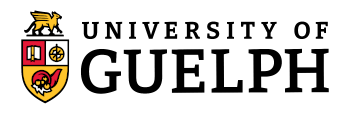Searching Tips
This page is under construction.
In March 2022, we started a project to tag the woodcuts on the title-pages of the chapbooks to make them more accessible. We are also in the process of describing and matching the woodcuts that appear on title-pages including those that appear across multiple publications. We plan to continue to develop this project over the next year.
Search Woodcuts Tab: search woodcuts by contextual and visual content tags. Contextual tags related to publication information of the chapbook that the woodcut is a part of. Visual content tags provide access to the visual components of the woodcut.
Browse Woodcuts Tab: provides access to woodcut descriptions and the chapbooks(s) associated with the woodcut illustrations.